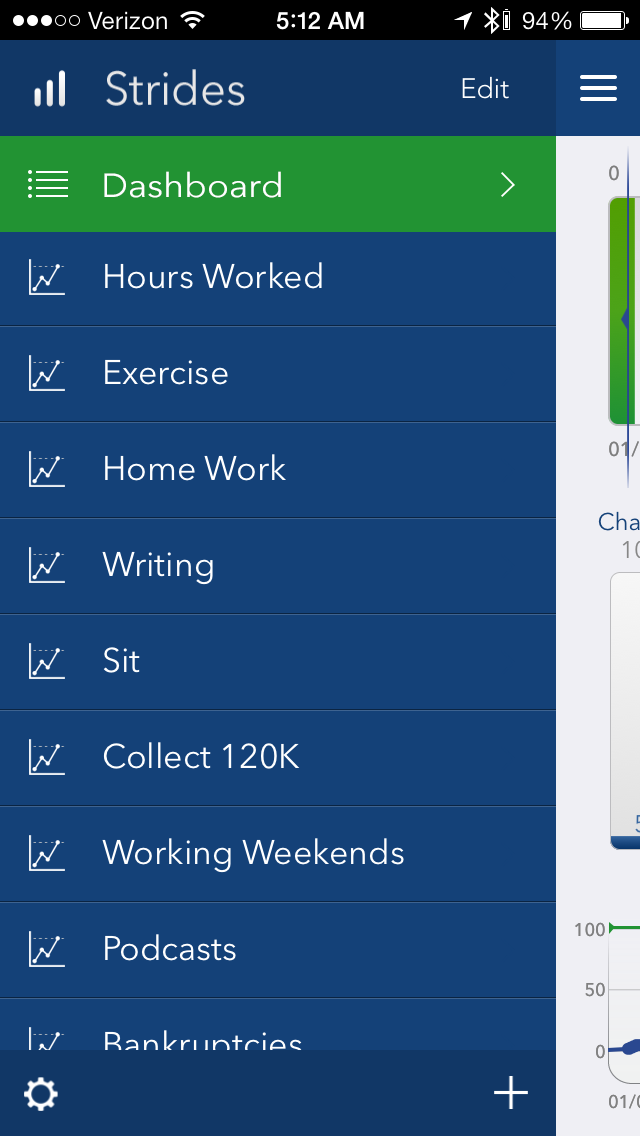In many ways, equipping a small law office has never been easier or less expensive. However, if you do it wrong, you can definitely end up spending a ton of money and inviting a bunch of hassle and disappointment into a job with plenty of hassle and frustration in it already.
In this post, I've tried to compile the best equipment for law offices. It is difficult to discuss law office equipment without some tangential considerations to the software a law office will use to get its work done, but—as far as possible—I've tried to separate the two and limit this post to actual products with protons and neutrons rather than the 0s and 1s of software. (I am aware that protons, neutrons, and electrons also create the 0s and 1s.)
Here are the assumptions I've made in making these recommendations:
- You don't want a lot of paper in your office.
- You don't have a ton of dough.
- You want to be relatively mobile.
- You don't like hassles and friction.
That is to say, these are recommendations for solo and small firms and those lawyers in government or big firms with enough authority to demand a certain amount of autonomy in how they get their work done.
Annie O'Connell and I discuss many of the nuances of these equipment decisions in episodes of our award-winning (not really) podcast, Let's Start a Law Firm. We also discuss some of the software that we use with this equipment.
If you like this post, please share it with other lawyers. If you really like it, know that I get a small kickback on purchases you make on Amazon by following the links in the post. One of these days, those kickbacks will be large enough for me to take Annie out to dinner.
Computer
Use what works for you. For me, the portability and continued speed of my mid-2011 Macbook Air is all I need. As a nerd, I would love an excuse to upgrade to the most recent iteration of the Air, but my current computer is, alas, perfect.
Computer Backup
You must back up your data. You must have at least one on-site backup and one off-site backup of your data at all times. For Mac users, a Time Capsule is an easy on-site backup solution. For everyone, BackBlaze is a great, affordable solution to back up your data in the cloud.
One compelling option for file-sharing and off-site backup is File Transporter. Like your own, private Dropbox.
Desk
Again, this is one of those areas that is too personal to make a definitive recommendation. I have the luxury of renting an office that came with a desk I use for client meetings and enough room in the corner for my standing desk from Geek Desk. (Obviously, a standing desk is not strictly necessary to equip a law office.)
Regardless of what kind of desk and chair (if applicable) you use, make sure you're set up to do your work in ergonomically correct positions. Be kind to yourself.
Keyboard
Speaking of ergonomics, I just recently purchased my first ergonomic keyboard: the Microsoft Sculpt. It is great and, after minor tweaks to the key commands, works well with my Mac.
Monitor
Another "not strictly necessary" expense is the totally-worth-it expense of an external monitor. I have used both the Apple 27" external monitor and a much-more-affordable Dell 27" monitor. I can definitely notice a difference between the two and can get more application windows on my Apple monitor, but whether it's worth 3x the price is a personal decision.
Printer
Here, you need to decide whether you need to print color. Personally, I do not. I have been solo for 18 months now and have not yet needed to print in color once. And, I think there are fewer things more annoying than when I accidentally print something in color when I just needed a grayscale version of it.
This is why I had my logo designed by Two State Champs to be black-and-white to avoid needing to print color (and avoid the expense and hassle of having to have letterhead and envelopes printed by an outside print shop). I use the Brother HL-5470DW.
As frustrating as accidentally printing something in color is, I find accidentally printing a brief onto twenty envelopes (or, conversely, printing an envelope onto 8.5" x 11" paper) even more frustrating. I know: it is easy to pick which tray you want to print something from. You are smart and I'm not. Despite my 7 years of higher education, I make this mistake all the time. This is why I do not print envelopes at all. There is literally never anything but letter-sized paper in my printer so that I can't mistakenly print a 20-page case onto 20 envelopes.
To print envelopes, I use the Dymo LabelWriter 450 Twin Turbo. I actually own two. At work, I use the two label spools to print envelope labels and, very occasionally, file folder labels. At home, he prints envelope labels and stamps. You haven't lived until you've owned a label printer.
Phone
I use my iPhone as my office phone. To avoid giving my cell phone number to everyone (though I'm not sure it really matters), I use a Google Voice number as my primary business phone. I just have all calls to my Google Voice number ring directly to my cell phone. Google Voice gives you the flexibility to decide how to route calls to the number based on time of day, so if you do have an office phone or a receptionist or intake specialist, you can have the Google number ring one phone during business hours and a separate number after hours.
I'm probably going to get brain cancer from the radiation at some point, but until then, I'll keep itemizing my business use of my iPhone and deducting that portion as a reasonable business expense. (That's not tax advice: it's just what I do.)
Postage Solutions
You're going to have to mail stuff. If your office doesn't provide a postage meter, you'll need one. Pitney Bowes does a good job with that, but I prefer (and use) the Dymo Stamps software at my home office. You'll need a scale to weigh your postage and then you can just print postage on your Dymo Twin Turbo.
Fax
I don't use a fax machine. I use Hello Fax. A "Let's Start a Law Firm" listener recently pointed out that fax machines actually do have their benefits. They are more secure than an email with attachments because they are a point-to-point communication rather than a message that gets bounced around multiple servers. If you're going to get a fax machine, avoid an all-in-one printer-scanner-fax-coffee-maker-copier. Get the right tool for the right job. Not a compromised machine.
Copier
Before I moved into my current office space, which I rent from another law firm that leases a big-ass copier, I didn't have a copier. In my opinion, you don't need one. Get a good scanner (see below), and if you need copies, print the scan.
Scanner
Repeat after me: "I will only use Fujitsu Scansnap products." Do not buy any other scanner. Get the Fujitsu Scansnap iX500. Spend the dough. Thank me later.
E-Legal Supply
There are some law-specific office supplies that are difficult-to-impossible to find locally or on Amazon. I buy, for example, all of my number and letter tab inserts for exhibits to briefs at E-Legal Supply. (For a list of the envelopes, paper, pens, notebooks, and other office-supply minutiae, you can check out the notes for Episode 3 of Let's Start a Law Firm.)
Stapler
Confession: Sometimes I do work just so that I have an excuse to use my Prodigy PaperPro stapler. I recently purchased the big boy—the Prodigy PaperPro 1300 Stackmaster—for communal use at the office copier and I am now a demigod at my office. I am Prometheus, stealer of fire. (Aside: "Stackmaster" must be one of the greatest marketing terms of all time.
File Cabinets
Since I purchased a Fujitsu Scansnap, I no longer need file cabinets. I don't use them, but if I did, I'd only buy Hon-brand file cabinets.
Monoprice
Here's a #protip: if you need a cable for you TV, iPhone, DVD player, projector, monitor, internet, receiver, fill-in-the-blank, buy it from Monoprice.com. You are getting scammed basically everywhere else, especially at Best Buy. Sorry to be the bearer of that bad news. Don't feel too bad, though. I once purchased really crappy speakers for far too much money from some dudes in a white van.
Amazon Prime
How are you going to get all this great stuff to your office? With the exception of Geek Desk, Monoprice, and E-Legal Supply: Amazon Prime.
Conclusion
That's pretty much it. The takeaway, I hope, is that it has never been easier or less expensive for a small practitioner to set up a mobile-capable, relatively paperless law office while still being able to produce a very professional finished product for clients and courts.
Again, if this list has been useful, don't be shy about sharing it with others. Help them out. We nerds tend to think that everyone knows that Fujitsu Scansnaps are the only kind of scanners people should be using, but my IRL experience with non-nerds has proven to me that this is not the case.
Yet.
Get the tools and use them to hammer out justice for your clients and the world.