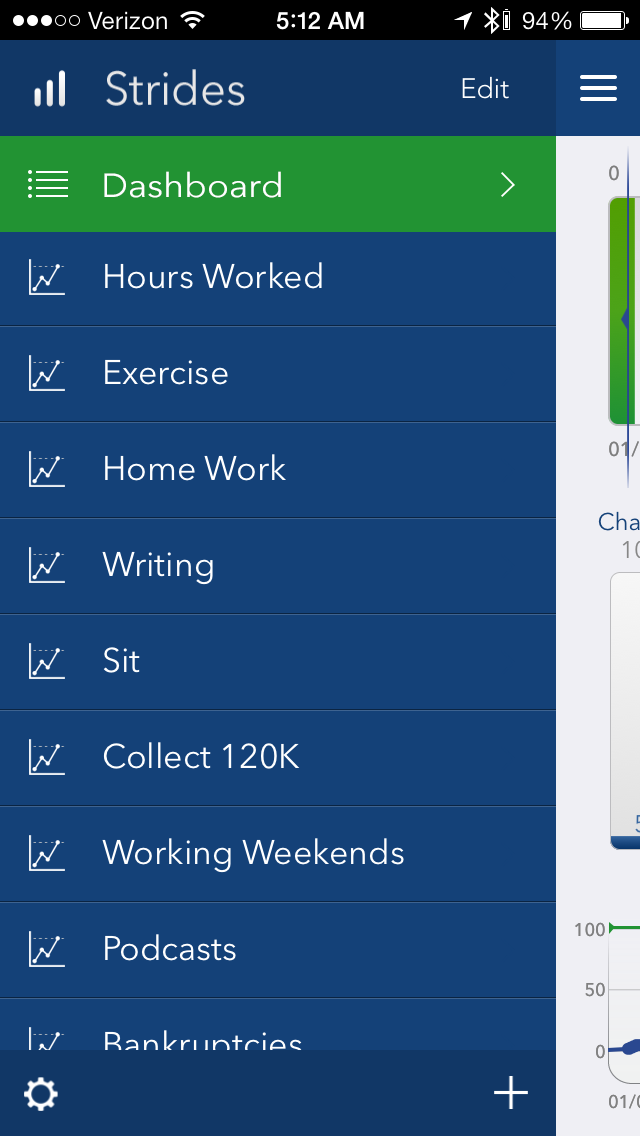Strides App is Helping this Kentucky Attorney Get Better
In an upcoming episode of Let's Start a Law Firm about law firm goals and "getting better", and “resolutions” for 2014, I talked about an iPhone app that I’ve been using to track some of my goals for 2014. (As an aside, you should really listen to the episode because Annie and I talk about how New Year’s Resolutions can be dangerous and cause more harm than the good they may or may not do.)
The app I’m using (after trying and buying about half a dozen) is called Strides (iTunes page)(developer site).
Before talking about the application itself, I think it’s important to explain the kinds of goals I’ve set for myself as a person and for my practice. I don’t resolve to “be more loving” or “be more contemplative”. I try to set goals that are measurable and will encourage me to get better over time.
Here are my goals for 2014:
- Exercise 200 times
- Work from home 100 times
- Write 52 blog posts for Ben Carter Law
- Sit quietly for 10 minutes 153 times
- Collect $120,000
- Work 12 weekends
- File 10 bankruptcies
- Visit a Kentucky State Park 8 times
- Post 20 podcasts
Here is the crux of these goals: they are designed to encourage me to make lasting changes in the things I do each day. But, they are gentle enough and flexible enough that I don’t have to do any one of them every single day. Even though I don’t have kids or a real job and I could schedule a workout on Monday, Wednesday, and Friday of each week and a blog post each Monday morning and times for me to sit quietly on Tuesday, Thursday, and Sunday morning, that kind of structure has never been super-helpful to me. Inevitably, I miss one of those dates and I just start feeling bad. Feeling bad is not the point of trying to get better. The point is to get better.
I want my life to move in the direction of working out more often, writing more, filing more bankruptcies, and working from home more frequently. To do that, I'm encouraging myself into new patterns and new practices that will get me there.
What I love about Strides app is that it allows me to set long-term goals and then track my progress towards that goal each day, week, or month. The best part about the app is that it tells me whether I’m ahead or behind of my long-term goal and allows me to adjust my behavior accordingly in the moment. If I’m behind, I haven’t failed. I just need to work to generate more bankruptcy work for myself, schedule a trip to a state park, or go work out.
Here’s what some of my goals look like right now. You can see from my “Home Work” goal that the 6 times I’ve worked from home so far puts me pretty far ahead of the 3.8 times that would put me on track to meet my goal. It also projects that on my current pace, I’ll work from home 156 times this year. GREAT!
But, as you can see, I’ve only posted two blog posts to Ben Carter Law, which puts me on pace to post 48.7 in 2014—4 short of the 52 I want to post. (Knowing I’m off-pace is one of the reasons I’m writing this right now.)
If you want to get better at something, think about setting a long-term goal that you can work towards now and using Strides to give you good feedback on whether you are on track to meet your goal. That’s it. It is a really good app.
The rest of this post is a little bit more “in the weeds” about how the app itself works and how it could be improved. So, if that’s not your thing, I understand. (But, it does contain a useful tip for users from the developer...)
After using Strides for a few days, I was having some issues with updating the totals each day. I got some really helpful feedback from the developer. Here’s the exchange.
Hey Kyle,
Thank you for Strides. I'm an attorney and was looking for an app to help me meet some of my personal and professional goals in 2014 and your app provides the flexibility to track goals like "work out 200 times" and "bill 120K" and "work from home 100 days" and "write 52 blog posts". I've looked for other apps, but I think yours is the closest to how I want to structure and track my goals. I really appreciate the feature that lets me know whether I'm ahead or behind of year-long goals. This allows me the opportunity to modify current behavior to reach long-term goals. Awesome.
I have two suggestions. Please allow me to "check off" (add +1) to a goal just by hitting the number total in the goal summary page. In other words, instead of navigating to the tracking page, make the total number inside the circle a button that adds one to the numerical value in the circle. I think that would be a good function in and of itself, but I also want this feature because I'm having a really hard time getting the "add to total" toggle button working correctly. Each night for the past five nights, I've gone in to update my totals and the button seems to perform differently (erratically). One night, the toggle will be to "on" and I'll add "1" and it will reset my total to "1" for the year. Another night, I'll toggle it to "off" and change the number from 4 to 5 and it will add 4 and 5 to give me 9. It's sort of maddening and the one downer to the app right now. It's especially frustrating because it's so close to being exactly what I'm looking for!
Anyway, I've never written a developer with a feature request before, but know enough to know that you probably get a lot of requests and just hope you'll put this one on the list in its appropriate priority.
Many thanks, bc
And then the developer wrote me back:
Hi Ben,
Thanks for the feedback! I'm so glad to hear you're enjoying Strides.
We're working on a bunch of fixes to the Add to Total function for the next update. Sorry about that! It worked perfectly for all the beta testers, but we've found lots of little bugs that slipped through the cracks, so we'll get those fixed soon.
In the meantime, I would recommend turning Add to Total OFF and entering the new total, rather than the addition (e.g. 9 instead of 5) since the math is easy for this particular tracker.
I'll also think through the +1 idea from the circle chart. I totally get the value there, so I think we'll be able to do that in an update. Either way, we'll get Add to Total working correctly for you. :)
Thanks again for reaching out, and have a great day!
Kyle Richey
website: puresignal.co
twitter: @puresignalapps
So, that’s awesome. And, the tip that he gave about turning "Add to Total OFF" for the time being and entering a new total is working for me.
After using it for a couple more weeks, I have a couple more suggestion for future revisions. First, I would like the option to “snooze” recently updated goals. The app allows users to decide how frequently they want to review progress toward their goals. On many of these, I have a daily review scheduled at 6 p.m. because they’re things that I may have done that day: work from home, work out, write a blog post. Others, I only review once every few weeks (bankruptcies) or once a month (visits to state parks).
I would like a feature that allows me to not have to get a notification to review “work out” or “sit for 10 minutes” at 6 p.m. if I’ve updated that goal’s total within the last 24 hours. If I’ve updated the total, it’s because I worked out or sat earlier that day. The notification is just a hassle at that point. The point of the notification is to remind future you that “these are things that you might want to consider doing” and if I’ve already done that thing recently, I don’t want to review it.
Related to reviewing goals, in the "menu" page (shown above), a right swipe gives the user the option to delete the goal. A left swipe in this view should take the user directly to the page on which they can update the goal's total, whether that's hours worked that day, calories consumed, or times the user sat quietly for ten minutes.
These would be small usability improvements I’d like to see in an app that is really, really helping me a lot.